For each new clinical instructor, or clinical instructors returning after not being present on campus for 1 year, the school faculty student coordinator should submit all of the information below to the Chester County Hospital Student/Faculty Coordinator at least 4-6 weeks prior to clinical start date. This should include the clinical instructor's:
- Legal first and last name (as it appears on your tax forms)
- Unit on which clinical rotation(s) will take place
- Date of birth
- Home mailing address
- Email address
- Daytime phone number
- Last 4 digits of Social Security Number
- If the clinical instructor has every worked for University of Pennsylvania Health System (UPHS), are a current employee of UPHS, and if so, the current Penn ID
- If current Chester County Hospital employee & unit of hire
- School faculty coordinator name
- School faculty coordinator phone number
- School faculty coordinator email
Upon receiving this information, the Chester County Hospital Student Faculty Coordinator completes the following actions:
- Submits an NPR request in PennforPeople to have AD (active directory) account created and Penn ID generated for each new clinical instructor. Once this request is processed, the Director will receive a provision form (see below) with the Penn ID (3) and login name (1) (AKA network ID) and temporary password (2).
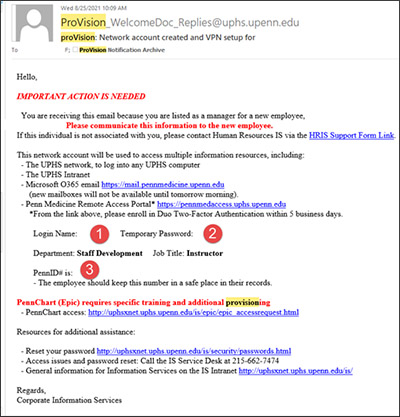
- The Provision form with login and Penn ID information will be received by the Chester County Hospital Student/Faculty Coordinator, who will then email this form to the school faculty student coordinator and clinical instructor person, reminding the clinical instructor person to save the form and bring it with them to PennChart training, and that it is their login credentials for the network, email, Omnicell and PennChart. The Chester County Hospital Student/Faculty Coordinator schedule will then schedule the clinical instructor for the appropriate PennChart class, depending on their clinical rotation areas.
- PennChart Inpatient Training for Nurses, and/or PennChart InPatient Training for Women's Health
- If the clinical instructor person has credentials for past EPIC training, and it is determined that they do not need to attend further PennChart training, then the credit be given for training. Please refer to the chart “Clinical Instructor Onboarding Instructions Summary” for onboarding guidance. If you have further questions, please contact the CCH Student Faculty Coordinator.
- The dates, times and locations for PennChart training, and Alaris pump training if needed, will be communicated to the school faculty coordinator and clinical instructor by the Chester County Hospital Student/Faculty Coordinator.
- Once the clinical instructor is scheduled for a class, or has received exempt credit for PennChart training, the Chester County Hospital Student/Faculty Coordinator will request PennChart access here. PennChart access takes 3-5 business days after training is completed, so training should be scheduled adequately in advance of the clinical rotation.
- For PennChart access issues after the start of clinical rotation, the clinical instructor should contact the UPHS IT help desk 1-215-662-7474. If further assistance is needed, please contact the Chester County Hospital student faculty coordinator. The coordinator will not be able to expedite the access if the 3-5 business days have not elapsed. Please have your Penn ID available when calling the help desk.
Clinical Instructor Onboarding Instructions Summary
|
Situation
If you are a:
|
Need Penn Key for Knowledge Link?
|
Need to Attend PennChart Class?
|
Need Omnicell Training?
|
Need to complete Health System Safety Essentials in KL
|
|
Current CCH RN:
-Completed PC class for area s/he will supervise SNs, has Omnicell access
-Did NOT complete PC class for area s/he will supervise students
|
No
No
|
No
Yes
|
No
Yes: If not currently in Omnicell
|
No
No
|
|
Current UPHS RN at another Penn site
-completed PC class for area s/he will supervise SNs
did NOT complete PC class for area s/he will supervise students
|
No
No
|
No
Yes
|
Yes
Yes
|
No
No
|
|
Former CCH or UPHS RN
|
No
|
Yes if no previous PC or > 365 days since training or PC use
No <365 days*
|
Yes
|
Yes
|
|
Took Epic training in another health system
|
No
|
NO, need Certificate of training from OH**
|
Yes
|
Yes
|
|
Not CCH RN, not UPHS RN, never had Epic training
|
No
|
Yes
|
Yes
|
Yes
|
PC = PennChart (EMR)
SN = Student Nurse
* If the clinical instructor is a former Chester County Hospital or UPHS employee and has been gone for less than 365 days, then previous PennChart training is accepted as long as the PennChart education is specific to the area they will supervise the student nurse. If not, they must attend the full PennChart class. Example: CCH ED or CCH L&D RN or CCH OR RN will supervise med-surg or telemetry SNs, they must attend the full Pennchart class.
** If you currently use Epic at an outside hospital (OH): (e.g. Main Line Health, A.I. duPont) you must take the full PennChart class at Chester County Hospital unless you send a copy of training certificate to IS Education for review. If approved, the clinical instructor does not need to attend class. Please send the prior training documents to the Chester County Hospital Student/Faculty Coordinator to submit to IS Education for review.
- Current employees who are also students will not receive separate PennChart accounts. Users will select the desired role from the drop down menu when logging in.
- As of start date, PennChart accounts are active. If education is not completed by the start date, the PennChart account will be deactivated. The turnaround time for account creation / access is 3-5 business days.
- If a user has not accessed the EMR within the last three months, the username may be inactive; the user can contact the UPHS IT Service Desk 1-215-662-7474 for a password reset. If the user has not accessed the EMR for three to 11 months, the Director of Nursing Professional Development needs to place a request for account reactivation. If the user has not accessed the EMR for more than 11 months, the user’s account may be inactive. An inactive account requires a user to re-attend training.